| 2.1 What is the difference between Security Key and the digital certificate? |
| "Security Key" is provided by The Hong Kong Jockey Club, which is only for Online Betting Service (eWin). While the digital certificate issued by Hongkong Post or Digi-Sign can be used in other services. |
 Top Top |
| 2.2 Charges and expiry of "Security Key" |
| "Security Key" is free of charge, and will remain valid indefinitely. |
 Top Top |
| 2.3 Can I use eWin with digital certificate? |
| New users do not need a digital certificate to register for eWin. Please visit eWinnew.hkjc.com and register for the eWin service using the new "Dual Authentication Method". |
 Top Top |
| 2.4 How do I select Security Key / Digital Certificate in eWin? |
| You can select "Select security key/Digital Certificate" under "Other Services". |
 Top Top |
| 2.5 How safe is eWin? |
| During the registration process, you are required to provide your personal details, which include Betting Account Number, HKID number, and Betting Account security code, and "Security Key" downloading process will be approved after verification of these information. Also, you must create your own eWin password during the registration process and use this password to login eWin in future.
|
 Top Top |
| 2.6 |
Can anyone use my "Security Key" to login eWin if it was downloaded in public PC? |
|
| No. Even someone takes your "Security Key" to any place, he/ she has to know your eWin password in order to login eWin. However, to protect yourself, we suggest you delete your "Security Key" after logging off eWin in public PC. |
 Top Top |
| 2.7 Is there any measure to enhance the security of using bank PIN online via eWin? |
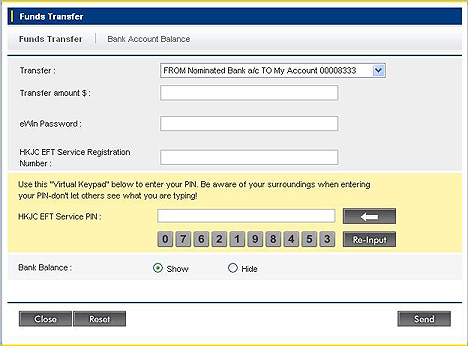 |
| In order to prevent customer's bank PIN being captured by fraudsters, eWin has implemented a virtual keypad to enhance the security level of using bank PIN for online transaction. The entering of bank PIN in this virtual keypad is different from keyboard method as the numbering buttons will be automatically re-positioned when the Funds Transfer web page is being accessed. Customer needs to use mouse to click on the number button for entering bank PIN. |
 Top Top |
| 2.8 Can use eWin with "Security Key" and digital certificate at the same time? |
| New users do not need a digital certificate to register for eWin. Please visit eWinnew.hkjc.com and register for the eWin service using the new "Dual Authentication Method". |
 Top Top |
| 2.9 How to switch from "Digital Certificate" to "Security Key" in using eWin? |
| Existing eWin users who are using digital certificates currently do not have the option of changing their mode of authorization to a security key. If your digital certificate has expired, please update your certificate before you logon to eWin. |
 Top Top |
| 2.10 How to switch from "Security Key" to "Digital Certificate" in using eWin? |
| Existing eWin users who are using a security key currently do not have the option of changing their mode of authorization to a digital certificate. Please continue to use your security key to logon to eWin.
|
 Top Top |
| 2.11 How to logon eWin by another PC? |
| You can go to eWin and choose "Enable eWin on this computer" function and download "Security Key". |
 Top Top |
| 2.12 Where is Security Key saved in PC? |
| To check the location of "Security Key" in a PC, you can go to eWin and choose "Select security key" under "Other Services", the path of "Security Key" is displayed there. On the other hand, when you log off eWin, alert message will be popped up and the "Security Key" location will be displayed. |
 Top Top |
| 2.13 Can "Security Key" be used in more than one PC simultaneously? |
| Although you can download "Security Key" in any compatible PC, it can ONLY be used to login eWin in one computer at a time. If you use another PC to login eWin, the computer in use must be logged off first. |
 Top Top |
| 2.14 Do I need to re-register my new digital certificate in eWin after its renewal? |
Please call 1818 for enquiry. |
 Top Top |
| 2.15 |
Using digital certificate to register eWin, message "Registration program downloading. The download may take a few minutes if this is the first time you are loading this new version. Please wait... " is shown? |
|
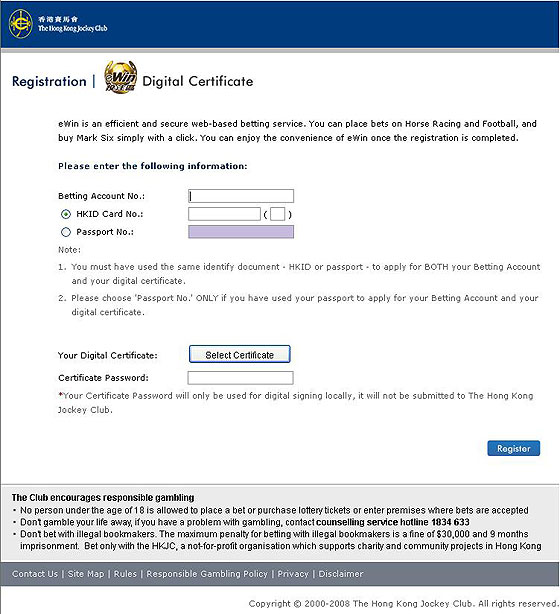 |
| Because the registration program is not installed in your PC, please click "Install" to download it, and follow the instruction to complete the registration. |
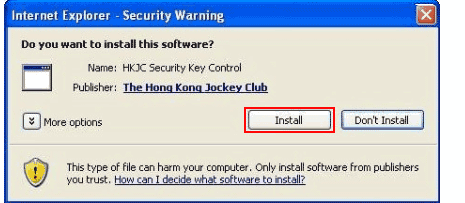 |