| 4.4 |
When using IE/Firefox, there is a warning message prompted when click on the "Betting A/C Records" and "Funds Transfer", why? |
I.E.
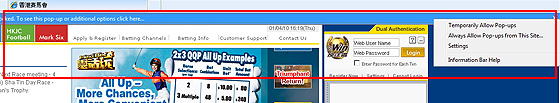
firefox
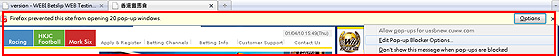
IE/Firefox blocks any pop-up windows as default, you may include our website to the exception list at browser setting in order to access these functions. |